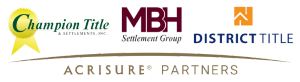[et_pb_section fb_built=”1″ _builder_version=”4.6.1″ background_color=”#ffffff” z_index_tablet=”500″ box_shadow_horizontal_tablet=”0px” box_shadow_vertical_tablet=”0px” box_shadow_blur_tablet=”40px” box_shadow_spread_tablet=”0px”][et_pb_row _builder_version=”3.25″ background_size=”initial” background_position=”top_left” background_repeat=”repeat”][et_pb_column type=”4_4″ _builder_version=”3.25″ custom_padding=”|||” custom_padding__hover=”|||”][et_pb_image src=”https://coldwellbankerelite.com/wp-content/uploads/2020/11/header-image.jpg” title_text=”header image” align=”center” _builder_version=”4.6.6″ _module_preset=”default” custom_margin=”-81px||||false|false”][/et_pb_image][et_pb_text _builder_version=”4.6.1″ min_height=”291px” custom_padding=”||78px|||” z_index_tablet=”500″ text_text_shadow_horizontal_length_tablet=”0px” text_text_shadow_vertical_length_tablet=”0px” text_text_shadow_blur_strength_tablet=”1px” link_text_shadow_horizontal_length_tablet=”0px” link_text_shadow_vertical_length_tablet=”0px” link_text_shadow_blur_strength_tablet=”1px” ul_text_shadow_horizontal_length_tablet=”0px” ul_text_shadow_vertical_length_tablet=”0px” ul_text_shadow_blur_strength_tablet=”1px” ol_text_shadow_horizontal_length_tablet=”0px” ol_text_shadow_vertical_length_tablet=”0px” ol_text_shadow_blur_strength_tablet=”1px” quote_text_shadow_horizontal_length_tablet=”0px” quote_text_shadow_vertical_length_tablet=”0px” quote_text_shadow_blur_strength_tablet=”1px” header_text_shadow_horizontal_length_tablet=”0px” header_text_shadow_vertical_length_tablet=”0px” header_text_shadow_blur_strength_tablet=”1px” header_2_text_shadow_horizontal_length_tablet=”0px” header_2_text_shadow_vertical_length_tablet=”0px” header_2_text_shadow_blur_strength_tablet=”1px” header_3_text_shadow_horizontal_length_tablet=”0px” header_3_text_shadow_vertical_length_tablet=”0px” header_3_text_shadow_blur_strength_tablet=”1px” header_4_text_shadow_horizontal_length_tablet=”0px” header_4_text_shadow_vertical_length_tablet=”0px” header_4_text_shadow_blur_strength_tablet=”1px” header_5_text_shadow_horizontal_length_tablet=”0px” header_5_text_shadow_vertical_length_tablet=”0px” header_5_text_shadow_blur_strength_tablet=”1px” header_6_text_shadow_horizontal_length_tablet=”0px” header_6_text_shadow_vertical_length_tablet=”0px” header_6_text_shadow_blur_strength_tablet=”1px” box_shadow_horizontal_tablet=”0px” box_shadow_vertical_tablet=”0px” box_shadow_blur_tablet=”40px” box_shadow_spread_tablet=”0px”]
As a busy real estate agent, you are constantly juggling a bunch of different things at once. You are dealing with multiple buyers, sellers, and contracts at various stages and just trying to keep everything straight and organized. It can definitely be overwhelming! You really need to have a to-do list tool that will keep you on track to make sure that you don’t miss any of your daily tasks. There are tons of different to-do list apps out there including Google Keep, Apple Reminders and many more. Today we are going to focus on 3 ways to stay organized using Todoist. One huge benefit about Todoist versus some its competitors is that it is compatible across all of the major platforms (Android, Apple/Mac, and Windows).
1. Keep track of all your tasks by getting them out of your head!
Todoist in its most basic form is a really awesome to-do list that is simple to use. With everything you have going on in a normal day, it is really hard to remember everything that you have to do. The most important is to get all of your tasks out of your head and into a list. You will feel so much more relaxed and confident about getting things done once you have them written out in a trusted place. Todoist has been around since 2007 and is used by major corporations like Amazon, Disney, and Facebook. So, you can rest assured that your data is safe.
It is very easy to add tasks to your list. All you have to do is click on the plus sign in the top right of the screen on a Chrome browser (or desktop app) or the bottom right on the mobile app. This will bring up a Quick Add Task window where you can input your task. You can also schedule a due date and time by tapping where is says Schedule. An awesome feature is that you can also schedule by using natural language, for example “Call back Mr. Jones to discuss the appraisal tomorrow at 9:30am”. It will automatically detect the day and time and add it to your task.
[/et_pb_text][et_pb_image src=”https://coldwellbankerelite.com/wp-content/uploads/2020/11/natural-language-scheduling.png” title_text=”natural language scheduling” align=”center” _builder_version=”4.6.6″ _module_preset=”default” custom_margin=”-81px||||false|false”][/et_pb_image][et_pb_text _builder_version=”4.6.1″ _module_preset=”default”]
2. Categorize all of your tasks by projects
Now that you have moved all of your tasks out of your head and into a list, you may be feeling overwhelmed with the amount of tasks you have to complete! It is going to help you to sort out all of your tasks into categories. Luckily, Todoist allows you to sort your tasks into what they call “Projects”. I recommend you create projects like Real Estate and Personal. You could create a separate project for each of your active listings or current contracts. You get five current projects with the Free version of Todoist (up to 80 if you archive old projects). See the example below of what a project looks like for a current listing. This ensures that you won’t miss any of the small tasks in a transaction. Quick tip – you can save your listing task list in a document somewhere and then just copy and paste in all of your tasks when you have a new listing. You can even share your projects with your clients so that they can see everything that goes into selling their home or even have them check off the things they need to do.
[/et_pb_text][et_pb_image src=”https://coldwellbankerelite.com/wp-content/uploads/2020/11/project-example.png” title_text=”project example” _builder_version=”4.6.6″ _module_preset=”default”][/et_pb_image][et_pb_text _builder_version=”4.6.6″ _module_preset=”default”]
3. Visualize your projects with board view
Board view is a newer feature from Todoist, and it is awesome at allowing you to visualize your project. A lot times tasks aren’t simple and may be “in progress” for a while. The board view helps to understand exactly where you are at in a particular project and what still needs to be completed. You can always switch back and forth between list view (traditional) and board view even after you start a project. You can drag and drop the tasks in between sections very easily as seen below
[/et_pb_text][et_pb_image src=”https://coldwellbankerelite.com/wp-content/uploads/2020/11/board-style-scaled.jpg” title_text=”board style” _builder_version=”4.6.6″ _module_preset=”default”][/et_pb_image][et_pb_text _builder_version=”4.6.6″ _module_preset=”default”]
Here is a tutorial from Todoist showing exactly how to use their board view:
[/et_pb_text][et_pb_video src=”https://youtu.be/G3WOIQDEfL4″ _builder_version=”4.6.6″ _module_preset=”default”][/et_pb_video][et_pb_text _builder_version=”4.6.6″ _module_preset=”default”]
In summary, with as much as you have going on, you really need to have a digital to-do list with you at all times. I feel that Todoist provides you with exactly what you need to be efficient and not miss those small tasks that are crucial to wowing your clients in the end. I hope these 3 tips help you to be more organized on a daily basis. Reach out to me with any time management or to-do list tips and tricks!
[/et_pb_text][et_pb_button button_url=”https://coldwellbankerelite.com/contact-coldwell-banker-elite/” button_text=”Have a Question?” button_alignment=”center” _builder_version=”4.6.1″ background_layout=”dark” z_index_tablet=”500″ button_text_shadow_horizontal_length_tablet=”0px” button_text_shadow_vertical_length_tablet=”0px” button_text_shadow_blur_strength_tablet=”1px” box_shadow_horizontal_tablet=”0px” box_shadow_vertical_tablet=”0px” box_shadow_blur_tablet=”40px” box_shadow_spread_tablet=”0px”][/et_pb_button][et_pb_divider _builder_version=”4.6.1″ _module_preset=”default”][/et_pb_divider][et_pb_team_member name=”Jay Parrish” position=”Digital Marketing Manager” image_url=”https://coldwellbankerelite.com/wp-content/uploads/2018/01/Jay-Parrish1.png” db_email_addr=”jparrish@cbeva.com” _builder_version=”4.6.1″ _module_preset=”default” border_radii_image=”on|20px|20px|20px|20px” global_module=”49136″ saved_tabs=”all”]
[/et_pb_team_member][et_pb_divider _builder_version=”4.6.1″ _module_preset=”default”][/et_pb_divider][et_pb_text _builder_version=”4.6.1″ _module_preset=”default”]
Recent Posts:
[/et_pb_text][et_pb_blog fullwidth=”off” include_categories=”67,84,105″ show_more=”on” show_author=”off” show_categories=”off” show_pagination=”off” module_class=”ds-thumbnail-blog” _builder_version=”4.4.8″ body_font_size=”12″ body_line_height=”1.6em” meta_line_height=”2.8em” width=”100%” max_width=”100%” module_alignment=”center” pagination_font_size_tablet=”51″ pagination_line_height_tablet=”2″ border_width_all=”0px” border_radii_image=”off|38px|38px||” border_width_bottom_image=”3px” border_color_bottom_image=”#012169″ box_shadow_style_image=”preset3″ use_border_color=”off”]
[/et_pb_blog][et_pb_post_nav in_same_term=”on” taxonomy_name=”agent education” _builder_version=”4.6.1″ _module_preset=”default”][/et_pb_post_nav][/et_pb_column][/et_pb_row][et_pb_row _builder_version=”3.25″ background_size=”initial” background_position=”top_left” background_repeat=”repeat”][et_pb_column type=”4_4″ _builder_version=”3.25″ custom_padding=”|||” custom_padding__hover=”|||”][et_pb_button button_url=”mailto:careers@coldwellbankerelite.com” button_text=”Talk to one of our local managers” button_alignment=”center” _builder_version=”4.6.1″ background_layout=”dark” z_index_tablet=”500″ button_text_shadow_horizontal_length_tablet=”0px” button_text_shadow_vertical_length_tablet=”0px” button_text_shadow_blur_strength_tablet=”1px” box_shadow_horizontal_tablet=”0px” box_shadow_vertical_tablet=”0px” box_shadow_blur_tablet=”40px” box_shadow_spread_tablet=”0px”][/et_pb_button][/et_pb_column][/et_pb_row][/et_pb_section]

 Facebook
Facebook
 X
X
 Pinterest
Pinterest
 Copy Link
Copy Link